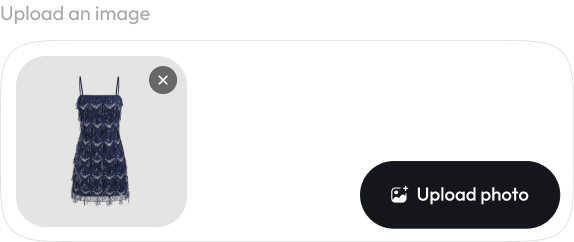
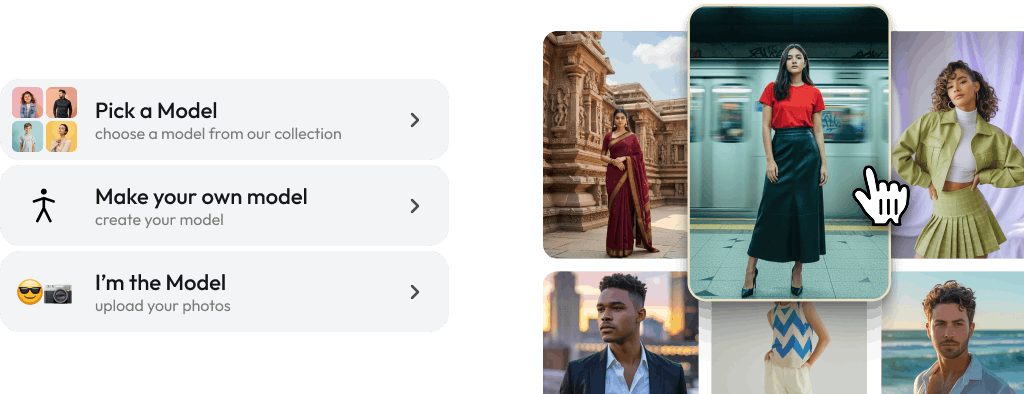


Turn your boring flat-lays into professional model shots in seconds that captivate audiences & boost engagement.
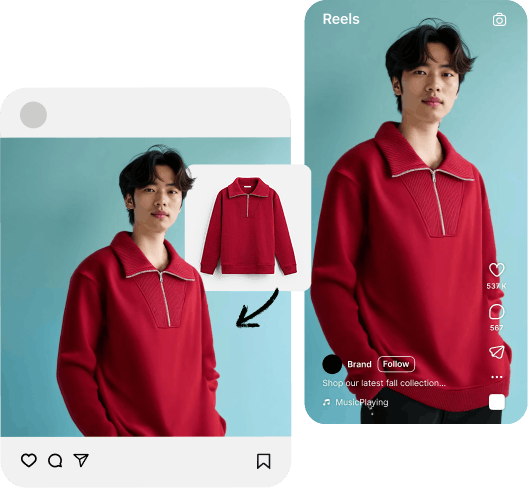
Cut down on costs by 90% with virtual try-on. No expensive photoshoots—create stunning model shots instantly.

Get access to our exclusive and diverse AI model collection to reflect your target audience and reach a broader demographic.
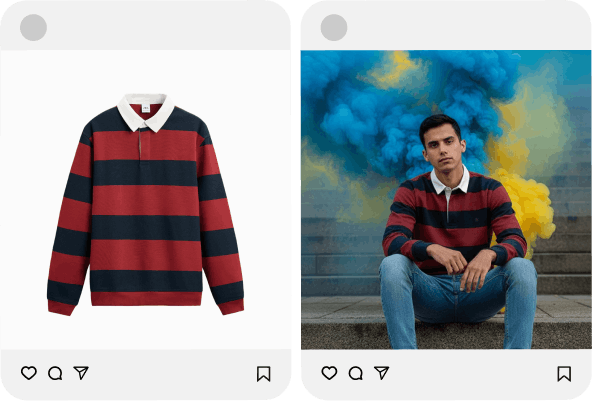
Displaying apparel in real-life contexts. Better visuals drive more clicks, higher engagement, and increased sales for your ecommerce store.
AI Models work best with Clothing or Jewellery. Both male and female clothing works, along with kids (or even toddlers). It could be top wear, bottom wear or a Dress/suite. In jewellery, it could be Necklaces, earrings, rings, bracelets, anklets or even watches. Although AI models only support these, if you upload any other product, it will be handled by our Lifestyle Photos feature, which will automatically suggest you ideas where a human is wearing or interacting with the product.
Yes, you can. AI Models allows you to choose front/back view when you select a model. After generating an image, you can even further modify the pose/angle. You would also get an option to add more images that focuses on the detail of that particular area.
Absolutely, in AI model, you can upload your own/any other models image (provided that you have consent from them). AI model will redress the model in the new clothing that you provide while preserving all the other details of the image. You can also create your own virtual model. This option allows you to define parameters like race, gender and ethnicity, age group, hair style etc and create a model. Then you can use this model for all your clothing. These are both great ways to ensure consistency across all your images.
With Blend PRO, you can create 25 photos every week, and with Blend MAX, you can create 300 photos every month. With MAX, you also have to option to buy more credits so that you can create more.