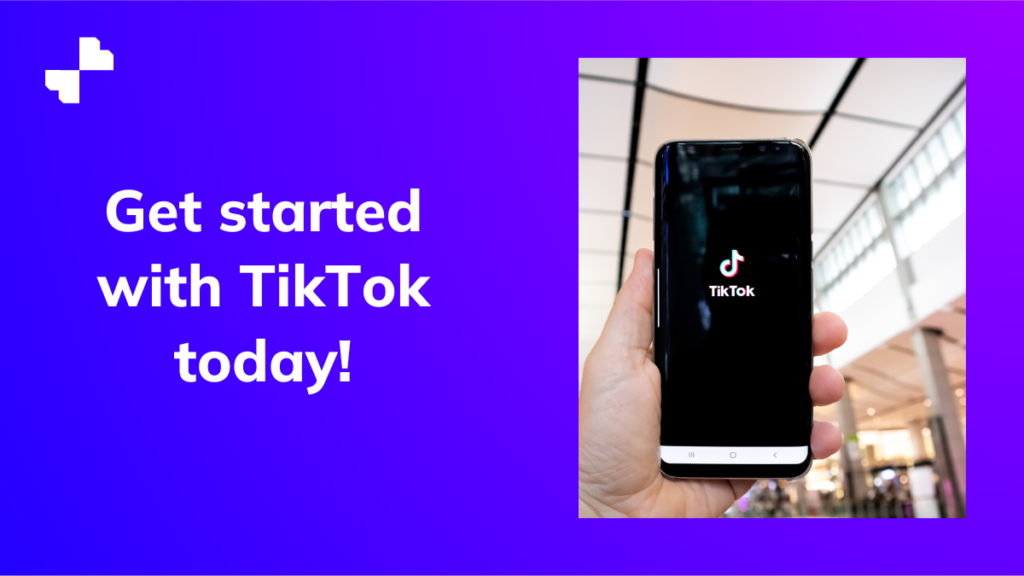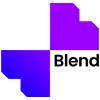TikTok is a popular social media app providing space for creativity, dance, and songs through short videos. The ideal video proportion for TikTok posts is 1080 x 1920 pixels.
The maximum size for uploading videos on TikTok is 500 MB. The videos can be up to 3 to sixty seconds in length.
From growing up with people my age, making a career on this site, and gaining popularity, we would like to share my input on how to have the perfect format for this app. Go through the rest of the article to enhance your knowledge of Tiktok.
Tips for Tiktok format:
1. Video length:
The length of every Tiktok video should be restricted to 3 minutes. Any ideal Tiktok video aimed at gaining the maximum reach to the audience can be aimed to be kept in between 5-60 seconds. This facilitates compelling storytelling and also the size of the video makes it easier for people to click on it.
2. Vertical alignment:
It is important to post a vertically aligned on Tiktok. In order to maintain this format it is mandatory to use a proper app to edit the videos. Apps like Clideo, and Inshot, are extremely useful to perfectly convert the videos into the vertical format. You can download High-quality videos through the use of these apps.
3. Ratio stats for TikTok:
You must be aware of the ratio required to post on Tiktok. The usual ratios to be posted are 1:1, 9:16, 16:9, 5:4, and 4:5. This helps in order to garner more attention as click baits. Try to keep your videos within this stipulated ratio frame.
4. File Format:
All Tiktok videos must be saved in .MP4, .MOV file formats. At times, .MOV files are more stressful to be converted and posted on the app. .MP4 formats are more preferable thus over. MOV files. .MP4 videos are usually more common in the Tiktok format, so try to use this file format next time while posting.
5. Trend-setter:
Use the most trending hashtags on TikTok in order to garner the most attention for your videos. The popular and trending audios are sure to collect the most likes, views, and shares on all sorts of social media platforms.
A Step-by-Step guide will be provided below:
- Resize: The first and foremost step is to resize the TikTok video. You can use tools like InShot, Resize, and others in order to obtain the optimal video size required for posting on TikTok.
- Output video stats: Before downloading the video, do not forget to edit the background and change the ratio stats to 9:16 format. This is considered as the ideal format for TikTok videos. Additional entities like stickers, emojis, and GIFs can also be added to the videos.
- Downloading: The last step is to export and download the videos before publishing them on TikTok. You can also directly export and upload it on the site.
Therefore, these above-mentioned quick tricks can get you access to thousands of followers on TikTok. Hop on to trends, and get the groove going along to TikTok videos.
So, what are you waiting for? Grab your phone and get ready to become a famous TikTok star today!
Refer to the Blend app for more details on enthralling topics!