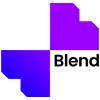As we all know, Depop proffers various useful features to their users to make their selling and buying experience better. There are often times when you may get multiple likes on a product listed on your Depop shop but it takes long to actually get it sold. It can happen if the seller unknowingly lists the product at a much high price that seems unreasonable to the viewers and instead of bargaining, they just keep them on their wishlist. Depop has come up with the feature of ‘Send Offer’ that can help the sellers offer multiple prices of the same product to the likers and without going back and forth on the chat, the buyers can either accept the offer and buy the item or ignore it. This helps save the time wasted on negotiating on the chat and also helps the item sell out much faster.
Here is the guide on how to send offers to interested buyers.
Step 1
The very first step to start selling in a marketplace is listing the items. Click on the ‘Sell’ option to create your listings with proper descriptions and product images. Upload the listing to start getting offers.
Step 2
Just uploading the listings will not be enough to get sufficient visitors and likes every seller needs to promote their products via different methods. You might use other social media such as Instagram, Facebook, etc. to share the listings and link them to your Depop shop.
Step 3
Once you start getting likes on the listings, you can send them the offered price that you are willing to sell it for by simply tapping ‘Send Offer’ next to the like notification.
Step 4
You can change the price of the product after your buyer agrees on the offered price and they will have 24 hours to purchase the item.
How Does ‘Send Offer’ Work
As a seller, you can send offers to anyone who likes your posts on Depop. Although this feature is still in the testing phase, therefore, it is available only to a few users, it works similarly to the ‘Make Offer’ feature that we talked about in this article.
Once a seller sends their offer to multiple potential buyers all at one time, they will have 24 hours to respond to that offer and make the purchase. After a day passes the offer will be invalid automatically. If none of the buyers respond to the offer, other buyers can still buy the item at its original price while the offer is still valid. Or, the seller can make a new offer to the same viewers after the previous offer expires. Buyers can counteroffer the seller’s offer and the seller can also do the same by visiting ‘Offers’ in the ‘Selling Hub’.
One thing to remember before making an offer is that the offered price does not include the shipping cost. Once both the merchant and the customer agree on a price, the customer then needs to pay for the shipping separately.
This feature is not available for:
- Customers outside the seller’s country.
- Listings with multiple size options.
- Android users.
With proper management, strategies, and using the features appropriately, anyone can become the Top Seller on Depop and grow their business by boosting traffic.