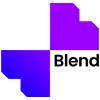As one of the leading eCommerce platforms in India, Meesho is very profitable for setting up an online storefront for small business owners.
To change profile information like address, bank details, GST details, or phone number, Meesho asks for the supplier ID of your store and to get the Supplier ID from Meesho, first, you have to register your shop on Meesho. This guide explains how one can set up an e-shop on Meesho.
Once you become an official Meesho supplier, you can easily find your Supplier ID by following the steps below,
Step 1: Open Messho Supplier Panel and click on the “Support” option.
Step 2: Scroll and click on “Other Issues”.
Step 3: Once you select “Other Issues”, you will be asked to write a description of your query in a given section. Write the following sentence on the given panel, “Where/How to get my Meesho Supplier ID?”
Step 4: Submit the description and wait for Meesho to look into your issue and reply to you.
Within 3-4 hours Meesho will send your Supplier ID. Visit “My Tickets” on the same “Support” option to check for the update.
——————————
Create professional product photos with Blend.
High-converting product photos are critical in e-commerce businesses. Use Blend to automatically remove your product photo’s background and showcase your products with thousands of templates across all top e-commerce product categories.