Take professional photos easily with no background editing
Take high quality photos and transform the background automatically with Blend. No editing needed. Save time and money.

Remove background automatically
Gone are the days when photographers had to spend hours on photo editing tools to get a cut out of their shots. With Blend’s AI powered background eraser, create high quality shots on any background in 5 seconds.
No need to pay a high subscription fee to creative suite software. With Blend’s automatic background deletion, free up your time to do what you enjoy - take photos.
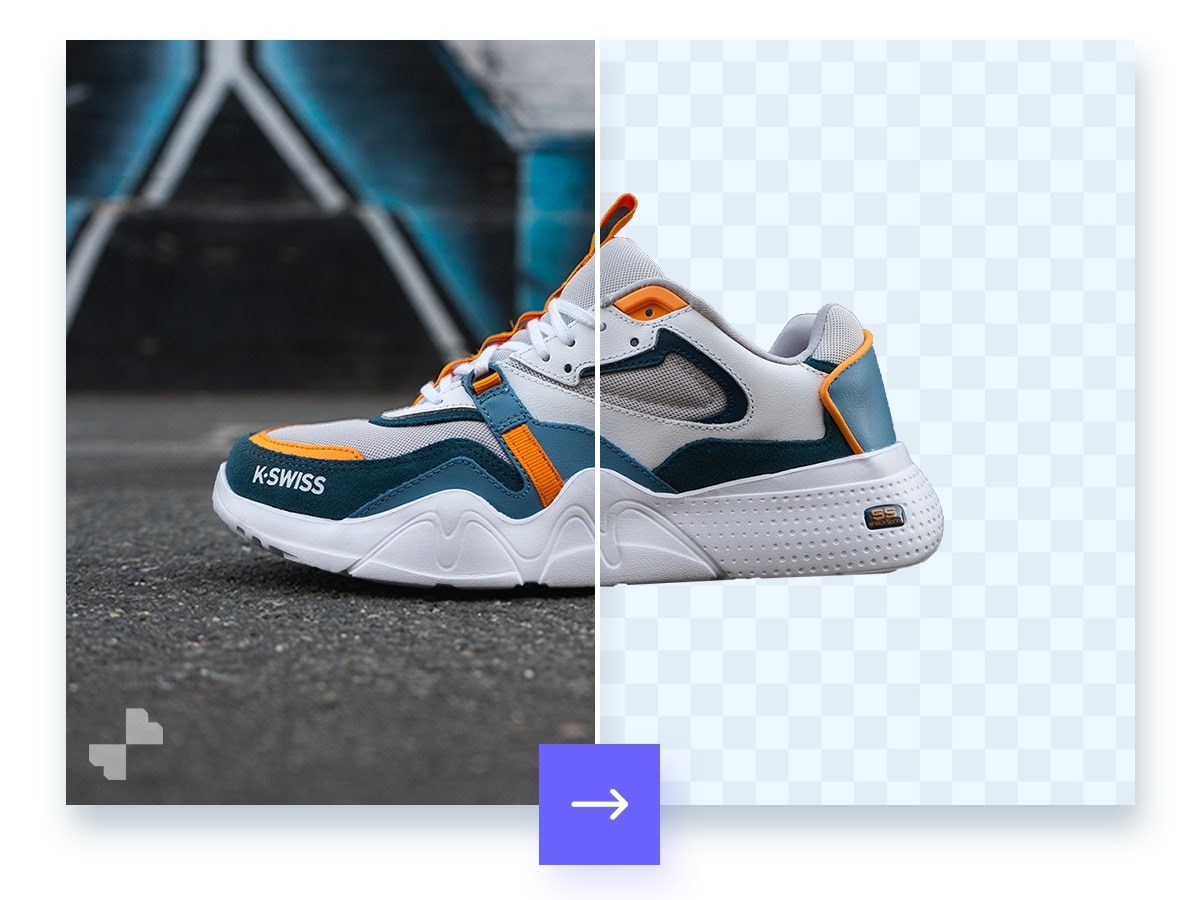
Background changer without a green screen
Shoot your photo wherever you want. No need to worry about the background clutter of a busy road or the patchy wall behind your subject. No matter if the photo is a portrait or a landscape, Blend cuts background perfectly.
No need to spend money on expensive chroma keying environments. Blend’s AI does the work for you.
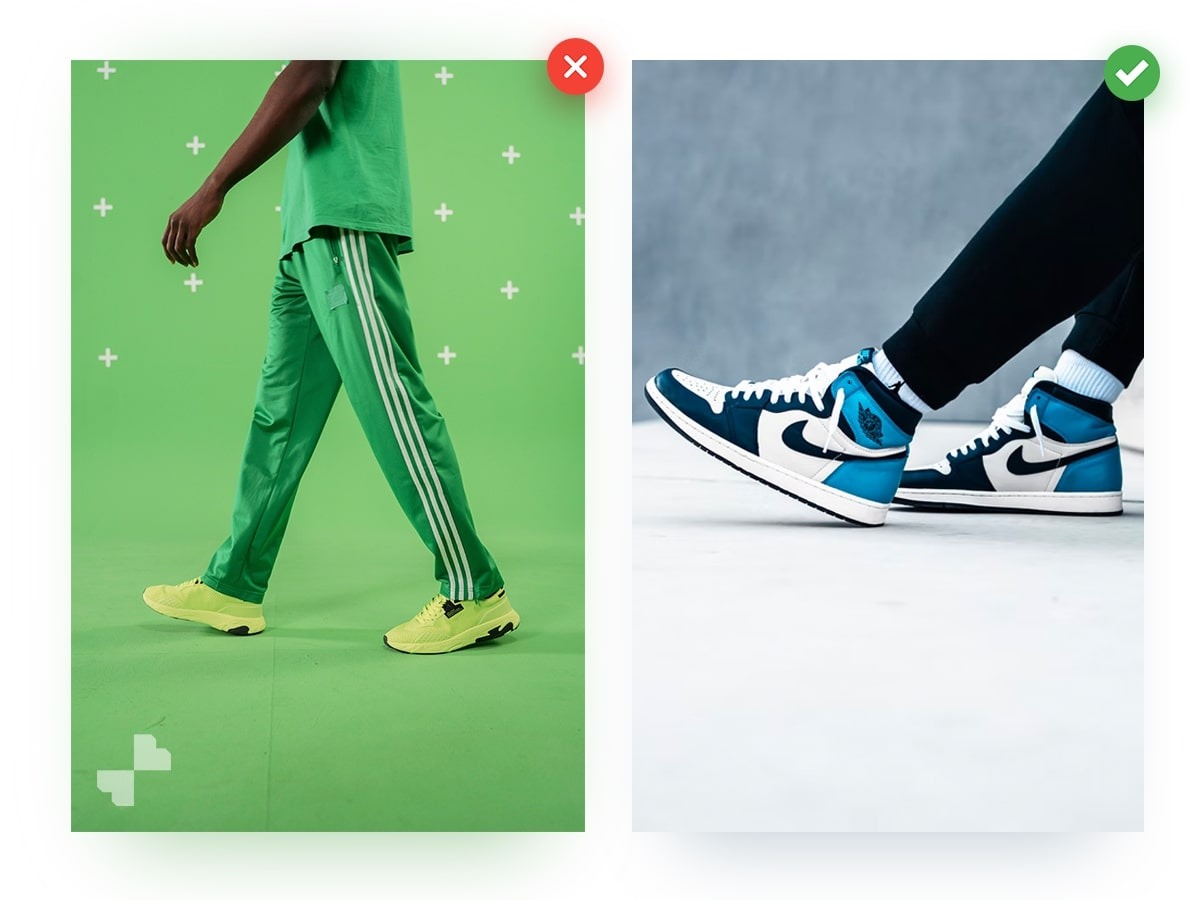
Change background of all your photos at once
Upload all your shoots at once and let Blend do everything else. Blend’s AI will automatically remove background for all your photos while you do something more fun.
You can keep a track of the progress and estimated time for completion of deletion of backgrounds in the dashboard. Or, you can use this time to take more photos or just watch something on the web.
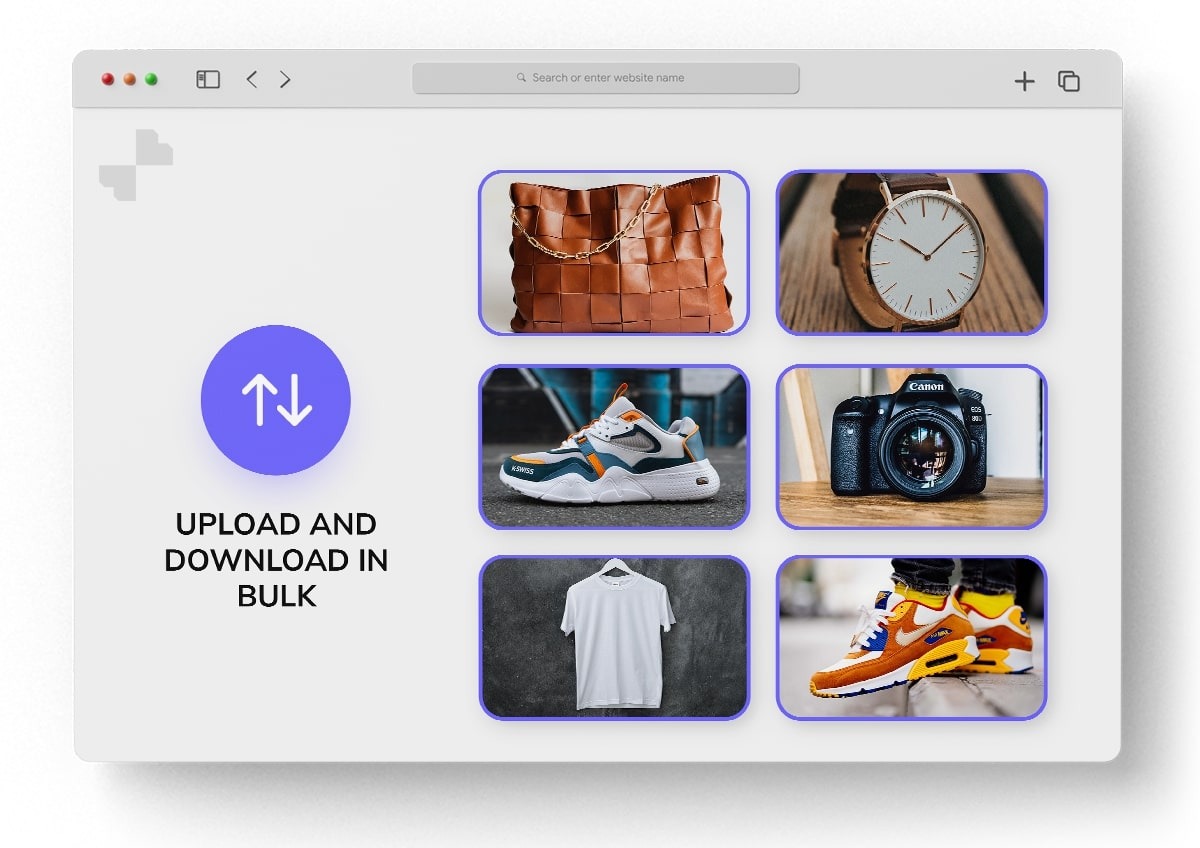
Lighting fast photo edits
5 seconds is all it takes us to create a pixel perfect cut out for your photo. Instead of spending time on cleaning the background pixel by pixel, you can spend more time in photography.
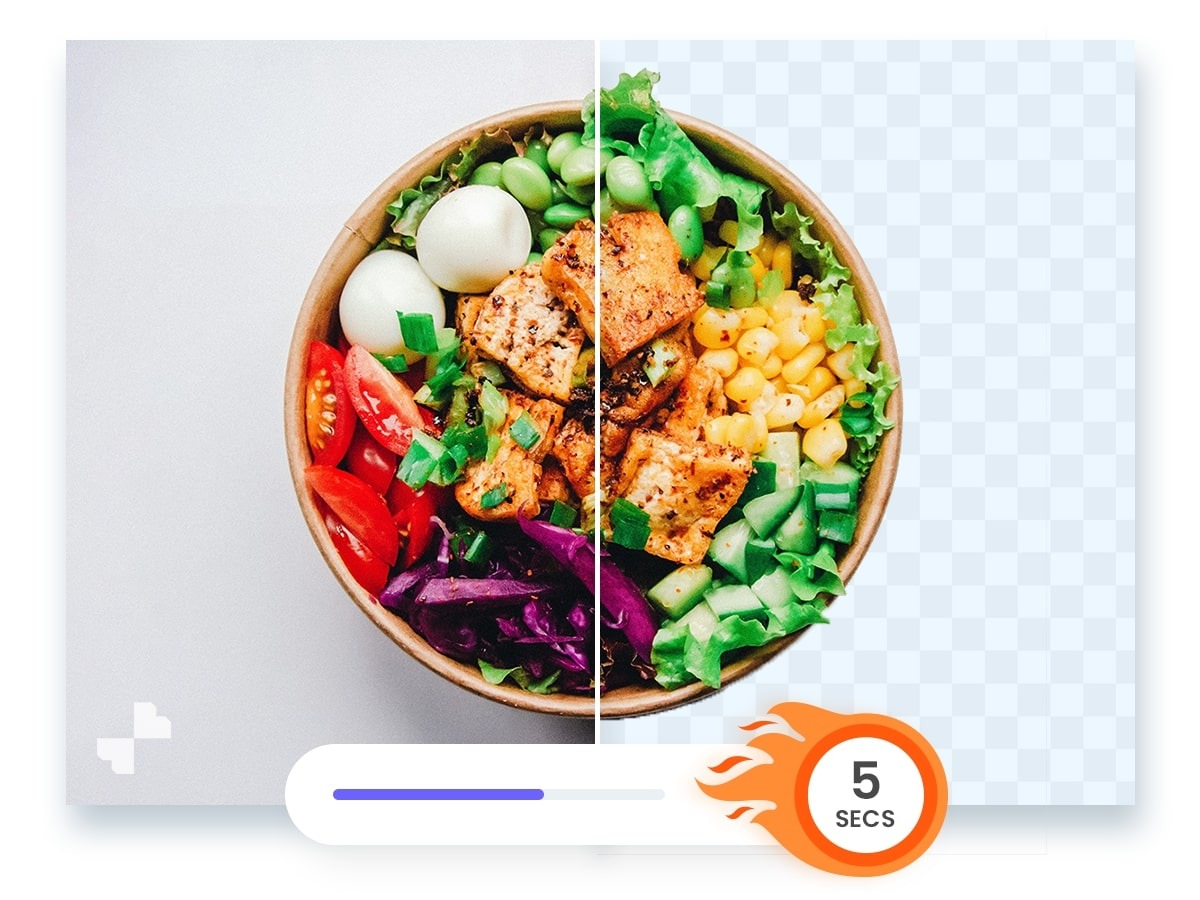
Integrate with your favourite editing tools
Blend’s background eraser integrates seamlessly with all your photo editing tools - Photoshop, Illustrator, Lightroom and many more. Stay in your comfort zone while editing and relighting your shots.

